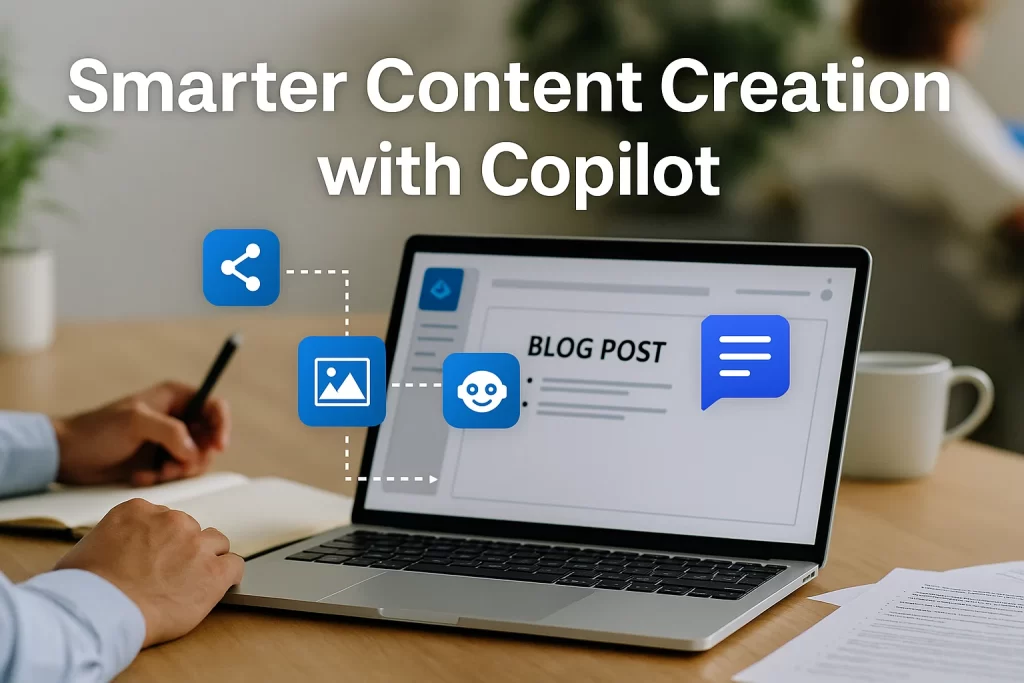
Automating Content Management using Copilot-driven page creation and content summarization is a smart way to make your work easier. It’s like having a helpful robot that writes pages and summarizes long text for you. In this article, you’ll learn what it is, why it matters, and how to use it simply.
Supporting Section: What Is AI Page Creation?
AI page creation means Copilot drafts new pages for your site or intranet automatically. For example, you can ask it to “create a blog post summary” or “build a help page,” and it fills in the layout and text. This saves you time and effort.
Core Concepts & Benefits
When you use Copilot to automate content:
- Faster page creation: Copilot builds structured pages in seconds.
- Smart summaries: It scans long documents and gives you clear bullet points
- Consistent tone: It follows your style guide.
- Less manual work: You focus on ideas; Copilot handles the writing.
Step-by-Step Best Practices
- Ensure Copilot access
You need Microsoft 365 Copilot or Copilot Pro license - Add a Copilot agent to SharePoint
Agents help create pages and summaries automatically - Use smart summaries
Open a document in Word or Loop, select “Summarize,” and let Copilot do its job - Review and edit
Always check before publishing. Copilot is smart, but you should be in charge. - Apply governance
Tag content, archive old pages, and update templates regularly TechTarget+4Microsoft+4LinkedIn+4.
Real-Life Examples
- A marketing team uses Copilot to create a campaign landing page and summary in minutes.
- A finance group auto-generates report pages and key metric summaries from spreadsheets.
- A project lead gets Copilot to scan status docs and highlight risks or next steps.
Common Mistakes & How to Avoid Them
| Mistake | How to Fix |
| No Copilot license | Check your Microsoft 365 subscription. |
| Skipping summary review | Always proofread Copilot results. |
| Poor content tagging | Use Copilot’s auto-tagging features |
| No content cleanup | Schedule quarterly content audits. |
Tools & Platforms to Help
- Word & Loop – For summarizing pages and documents .
- SharePoint Copilot agents – Automate page creation and summaries YouTube+10TECHCOMMUNITY.MICROSOFT.COM+10LinkedIn+10.
- Power Platform & AI Builder – Build workflows that generate tags or summaries
- Copilot in Power BI – Summarize data from charts and reports Microsoft Learn.
Conclusion
Automating Content Management with Copilot helps you work smarter. You can:
- Create pages fast
- Summarize content easily
- Maintain tone and structure
- Save time for strategy and creativity
Simplify how your organization manages and creates content. At 200OK Solutions, we help you leverage Microsoft Copilot to automate page creation, summarize documents, and streamline your entire content workflow. Whether it’s generating intranet pages, extracting key points from long reports, or maintaining brand tone—Copilot does the heavy lifting, so your teams can focus on strategy and innovation.
Fast content. Consistent quality. Zero clutter.
Let 200OK Solutions automate your content management—intelligently, effortlessly, and at scale.
What’s the Real ROI of SharePoint Syntex for Your Organisation?
Get a practical ROI calculator + implementation checklist used by enterprises to modernize SharePoint with AI, without trial-and-error.

