AI Indexing and Enterprise Search in SharePoint makes it easy to find hidden gems inside your company files. It’s like giving every document its own librarian that knows just where everything is. In this article, you’ll discover what this means, why it matters, and how to make it work in your organization.
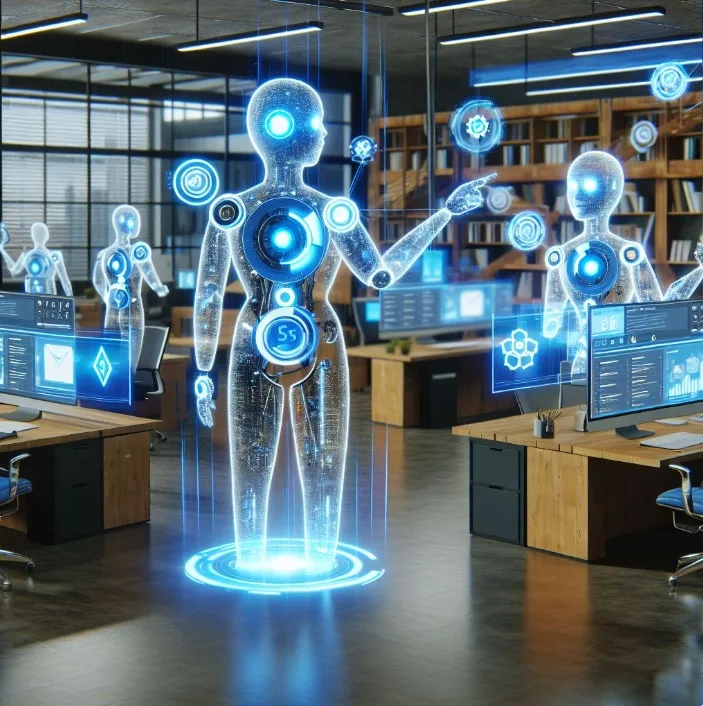
What is Enterprise Search in SharePoint?
SharePoint AI indexing is the smart system that reads and catalogs content so you can search it. It’s like auto-labeling every book in a library, then making a super-smart catalog. This lets you find things fast, even inside PDFs or hidden text.
Core Concepts & Benefits
Implementing AI Indexing and Enterprise Search in SharePoint brings:
- Fast full-text search: AI reads every word inside files including images and PDFs.
- Relevant results: It understands context and shows what truly matters
- Personalized results: SharePoint surface content based on user habits and permissions .
- Hybrid intelligence: Combines fast indexing with live retrieval for the freshest data
How to Set Up AI Indexing & Search in SharePoint
- Enable Azure AI Search Indexer
- Connect your SharePoint library to Azure AI Search to auto-index documents
- Add AI skillsets
- Use OCR, translation, and metadata tagging to enrich content during indexing
- Configure Enterprise Search
- Use Microsoft Search and Graph Connectors to surface content from various M365 sources Creospark+10Microsoft Learn+10clearpeople.com+10.
- Tune search relevance
- Add query rules, synonyms, and semantic ranking so AI understands what users mean
- Blend hybrid model
- Combine indexed content for quick results and live API fetch for fresh info
- Audit and secure
- Ensure metadata accuracy and respect user permissions. Review logs regularly.
- Ensure metadata accuracy and respect user permissions. Review logs regularly.
Real-Life Examples & Metaphors
Using AI Indexing and Enterprise Search in SharePoint is like turning your document vault into a smart GPS:
- A legal team finds contract clauses across thousands of files instantly.
- HR locates employee guidelines and certificates in seconds.
- A research team runs a query and sees both past memos and live updates.
Common Mistakes & How to Avoid Them
| Mistake | How to Fix |
| Not indexing all document types | Include PDFs, Office, images with OCR. |
| Ignoring semantic ranking | Use AI-powered query rules and synonyms. Microsoft |
| Skipping relevance tuning | Adjust ranking profiles in Azure AI Search. |
| Forgetting permissions | Enterprise search respects each user’s access levels. |
| Not monitoring index health | Check index logs and refresh settings regularly. |
Tools & Platforms for Smart Search
- Azure AI Search: Indexes SharePoint with AI skillsets
- Microsoft Search & Graph Connectors: Unified M365 searching across apps
- Semantic & Vector Ranking: Understands meaning, not just words Microsoft Learn+1clearpeople.com+1
- Hybrid AI Agents: Fetch live data plus indexed content Microsoft Learn
Conclusion
AI Indexing and Enterprise Search in SharePoint turns chaotic document dumps into a well‑organized knowledge hub. It helps you:
- Search fast and smart
- Get relevant, personalized results
- Combine fresh and indexed data
- Stay secure and governed
Unlock the full power of your data with AI Indexing & Enterprise Search in SharePoint, delivered by 200OK Solutions. We turn your SharePoint into a smart, searchable knowledge hub, using Azure AI and Microsoft Search to help your teams find documents, insights, and answers — instantly and securely. From PDFs to policies, contracts to comments, nothing stays buried.
With 200OK, your content isn’t just stored — it’s discoverable, contextual, and personalized.
What’s the Real ROI of SharePoint Syntex for Your Organisation?
Get a practical ROI calculator + implementation checklist used by enterprises to modernize SharePoint with AI, without trial-and-error.

