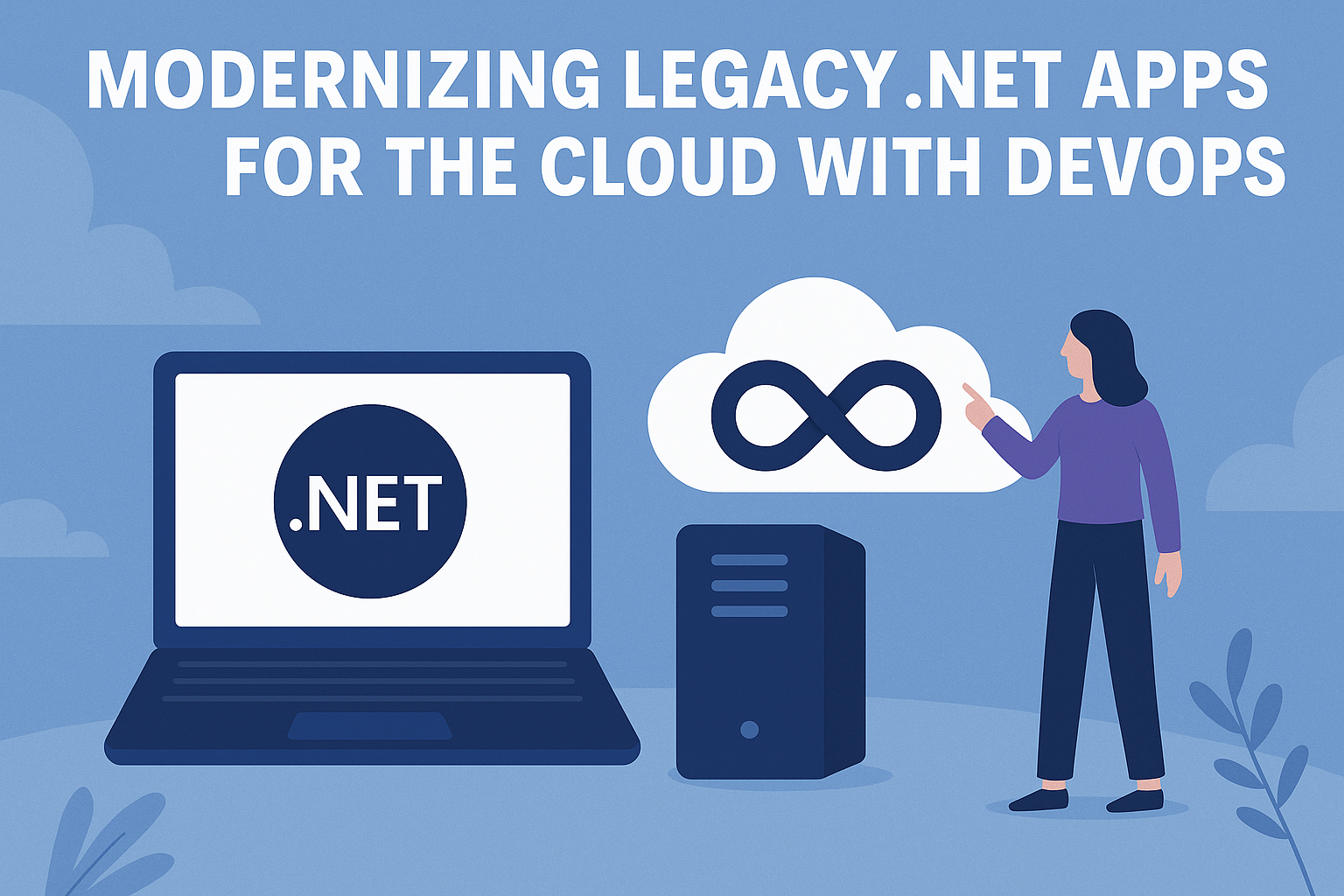Modernizing legacy .NET applications is essential in the cloud era for businesses aiming to stay agile, scalable, and secure. Integrating DevOps practices accelerates development cycles, improves deployment workflows, and ensures operational efficiency. Here’s a comprehensive and actionable guide for modernizing your .NET applications in 2025.
Step 1: Assess Your Current Application
Key Activities:
- Codebase Audit: Evaluate .NET Framework versions, dependencies, and architecture.
- Performance Profiling: Measure memory usage, response times, and startup latency.
- Risk Assessment: Identify tightly coupled modules, hardcoded values, or unsupported libraries.
Use tools like Visual Studio Profiler or JetBrains dotTrace for in-depth performance insights.
Step 2: Select a Modernization Strategy
| Strategy | Description | When to Use |
| Rehost | Lift-and-shift to cloud with minimal changes | Fast migration |
| Replatform | Move to .NET 6/7/8 with minimal code changes | Improve performance & compatibility |
| Refactor | Improve code structure without changing core behavior | Prepare for microservices |
| Rebuild | Rewrite using new stack (e.g. ASP.NET Core + Azure) | For long-term scalability |
Step 3: Adopt Cloud-Native Technologies
Technologies to Embrace:
- Microservices: Use DDD to decouple business logic.
- Containers: Dockerize .NET apps for consistency.
- Kubernetes: Automate deployment, scaling, and failover.
# Sample Dockerfile for .NET 7 app
FROM mcr.microsoft.com/dotnet/aspnet:7.0 AS base
WORKDIR /app
EXPOSE 80
FROM mcr.microsoft.com/dotnet/sdk:7.0 AS build
WORKDIR /src
COPY . .
RUN dotnet publish -c Release -o /app/publish
FROM base AS final
WORKDIR /app
COPY --from=build /app/publish .
ENTRYPOINT ["dotnet", "MyApp.dll"]Step 4: Implement DevOps Pipelines
CI/CD Pipeline Using Azure DevOps
trigger:
branches:
include:
- main
pool:
vmImage: 'windows-latest'
steps:
- task: UseDotNet@2
inputs:
packageType: 'sdk'
version: '7.0.x'
- task: DotNetCoreCLI@2
inputs:
command: 'build'
projects: '**/*.csproj'
- task: DotNetCoreCLI@2
inputs:
command: 'test'
projects: '**/*Tests/*.csproj'
- task: DotNetCoreCLI@2
inputs:
command: 'publish'
arguments: '--output $(Build.ArtifactStagingDirectory)'
- task: PublishBuildArtifacts@1
inputs:
pathToPublish: '$(Build.ArtifactStagingDirectory)'
artifactName: 'drop'Add stages for approval gates, security scans, and deployment to staging/production environments.
Step 5: Secure Modernized Applications
- Identity & Access Management: Use Azure AD, OAuth2, and OpenID Connect.
- Secrets Management: Integrate Azure Key Vault or HashiCorp Vault.
- Code Scanning: Automate static code analysis using SonarQube or GitHub Advanced Security.
- Logging & Monitoring: Implement Serilog, Application Insights, and Log Analytics.
Step 6: Test, Monitor, and Optimize
Testing Layers:
- Unit Testing: xUnit, NUnit
- Integration Testing: REST APIs with Postman
- UI Testing: Selenium, Playwright
- Load Testing: JMeter or Azure Load Testing
Monitoring Stack:
- Application Insights
- Azure Monitor
- Prometheus + Grafana (for Kubernetes workloads)
Step 7: Continuously Improve
- Feedback Loops: Integrate feature flags and user behavior analytics.
- Regular Refactoring: Improve maintainability and performance.
- Dependency Updates: Use Dependabot or RenovateBot for NuGet packages.
- Cloud Cost Optimization: Review Azure Cost Management and usage insights monthly.
Final Thoughts
Modernizing your legacy .NET applications isn’t a one-time effort—it’s a strategic evolution. By adopting a cloud-native mindset, leveraging modern DevOps practices, and using real-time monitoring and testing, your apps will become more scalable, resilient, and cost-efficient.
Next Steps:
- Run a modernization assessment workshop.
- Build a pilot CI/CD pipeline.
- Identify 1–2 services for containerization.