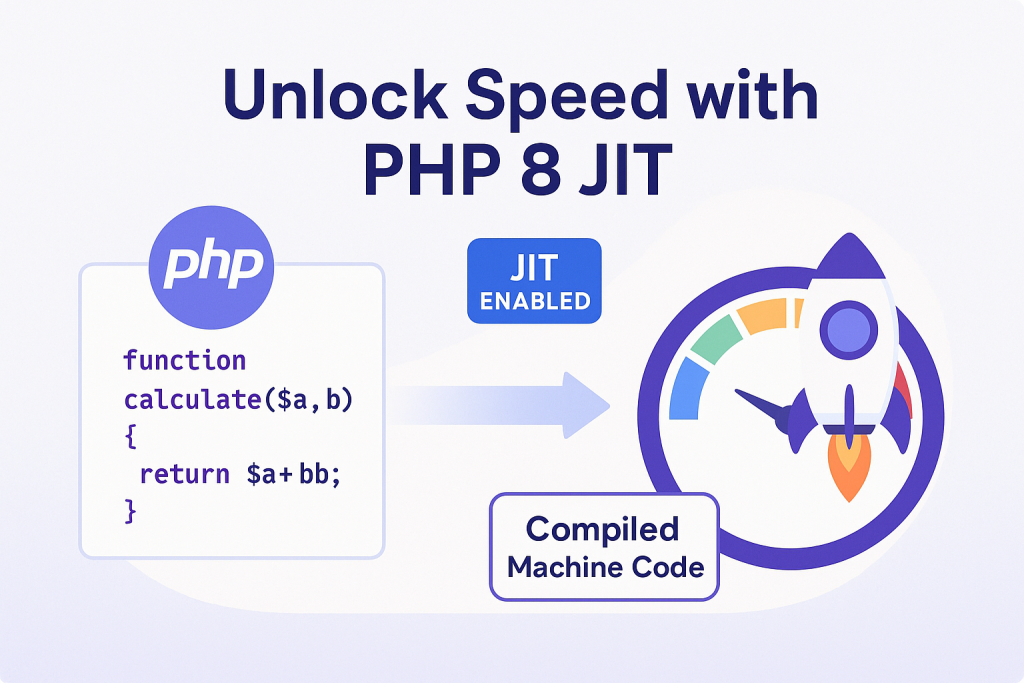
Why PHP 8 Matters for Speed and Performance
PHP has powered the web for decades. From small blogs to massive platforms like Facebook, PHP has remained a popular choice for building dynamic websites and applications. With the release of PHP 8, a major performance leap came into play—thanks to a feature called JIT, or Just-in-Time compilation.
This article breaks down what PHP 8 JIT is, why it matters, and how developers can use it to build faster, more efficient applications. Even if you’re new to programming or just exploring PHP performance upgrades, this guide will help you understand the basics and benefits of JIT in simple terms.
What Is JIT in PHP 8? (And Why It’s a Big Deal)
JIT stands for Just-in-Time compilation. It’s a method used to speed up how your PHP code runs. Normally, PHP is interpreted at runtime—meaning it reads and executes your code line by line each time it runs. This can be slow, especially in performance-heavy applications. But JIT changes that.
Here’s a quick analogy: Imagine you bake a fresh pizza every time someone orders it. It tastes great, but it takes time. Now imagine freezing a few pizzas in advance. When someone orders, you just reheat. That’s JIT in action—it “pre-bakes” pieces of your code so they run faster.
Instead of interpreting the same PHP code repeatedly, JIT compiles it into machine code ahead of time. This can speed things up—especially for CPU-intensive tasks like image processing, mathematical calculations, or large-scale data handling.
How PHP Traditionally Executes Code
Before JIT, PHP followed a three-step process:
- Lexing and Parsing: It converts your code into tokens and checks syntax.
- Compilation: Turns tokens into opcodes (PHP’s own internal instructions).
- Interpretation: Executes opcodes line by line.
This was already optimized by OPcache, which stores compiled opcodes in memory. But PHP still had to interpret them every time.
With JIT, PHP skips the interpretation step for many tasks—directly running the compiled machine code.
JIT vs OPcache: What’s the Difference?
You might ask, “Don’t we already have OPcache for speed?” Good question.
Here’s the difference:
- OPcache stores precompiled PHP scripts to avoid re-parsing every time.
- JIT takes it a step further—translating those opcodes into machine code that your processor can run directly.
While OPcache is like saving your pizza recipe, JIT is like having the finished pizza ready to serve.
| Feature | OPcache | JIT |
| Stores scripts in memory | ✔️ | ✔️ |
| Translates to machine code | ❌ | ✔️ |
| Speeds up all PHP apps | ✔️ | ⚠️(depends on use case) |
When Does PHP JIT Help?
JIT can boost performance in specific scenarios. If you’re running a basic WordPress site or serving mostly HTML, you might not see a big difference.
But JIT shines in:
- Heavy calculations or loops
- Complex math or geometry
- Image, video, or audio processing
- Machine learning or AI tasks in PHP
- PHP extensions or system-level operations
Example: If you’re using PHP to run simulations or data science scripts, JIT can cut execution time significantly—sometimes by 30–50%.
How to Enable JIT in PHP 8 (Step-by-Step)
Turning on JIT is simple, but it must be done correctly. Here’s how:
1. Check PHP Version
Make sure you’re using PHP 8 or above. You can confirm this by running:
php -v2. Edit Your php.ini File
Locate your php.ini file (usually in /etc/php/8.x/cli/php.ini or /usr/local/etc/php.ini) and add or update these lines:
opcache.enable=1
opcache.enable_cli=1
opcache.jit_buffer_size=100M
opcache.jit=tracing- Explanation:
- jit_buffer_size: Allocates memory for JIT.
- opcache.jit=tracing: Uses the “tracing” mode, best for general-purpose performance.
3. Restart Your Server
For changes to take effect:
sudo systemctl restart apache2
# or
sudo service php8.x-fpm restart
Recommended JIT Modes
PHP offers a few JIT modes:
- Function mode – Optimizes function calls (basic).
- Tracing mode – Deeper optimization based on usage (recommended for apps).
Unless you’re an advanced user, stick with tracing for balanced performance.
Real-World Analogy: JIT in Action
Let’s say you have a photo app built in PHP. Users upload photos, and your app resizes them, applies filters, and stores them.
Without JIT: Each step is interpreted slowly.
With JIT: The resizing and filtering functions run as compiled machine code. That means faster uploads, quicker previews, and happier users.
Best Practices for Using JIT in PHP Projects
JIT can be powerful, but it’s not a silver bullet. Here’s how to use it wisely:
Use When CPU-Bound
If your app is I/O bound (waiting on databases or APIs), JIT won’t help much. But if it’s crunching numbers, JIT can shine.
Profile Your Code
Use tools like Xdebug or Blackfire to identify bottlenecks before enabling JIT.
Test Before Production
JIT changes how code runs. Test thoroughly in a staging environment to avoid unexpected bugs.
Monitor Memory Usage
JIT can use significant memory. Keep an eye on performance using tools like:
- htop (Linux)
- top (macOS)
- Server monitoring dashboards
Common Pitfalls to Avoid
Even good tools have limitations. Watch out for these:
- Enabling JIT without need: For content-heavy websites, JIT adds complexity without gains.
- Too much memory allocation: Don’t set jit_buffer_size too high—it can cause crashes.
- Ignoring profiling: Guesswork is risky. Always benchmark with and without JIT.
- Skipping updates: As PHP evolves, JIT may improve. Always use the latest stable PHP release.
Performance Gains: What to Expect?
Depending on the type of application, here’s a rough idea of what you might see:
| Application Type | JIT Benefits |
| Web apps (Laravel, Symfony) | Minimal (5–10%) |
| CLI scripts or tools | Moderate (10–20%) |
| Scientific calculations | High (30–50%) |
| Game engines or rendering | Very high (60%+) |
Should You Use JIT in Production?
Yes, if:
- Your app has CPU-heavy logic.
- You’ve tested with profiling tools.
- You monitor performance post-deployment.
No, if:
- You serve mostly static or database-driven content.
- You lack time for proper testing.
- Your app runs on shared hosting (JIT may not be supported).
Final Thoughts: The Future of PHP Performance
JIT is an exciting step forward for PHP. While not a universal fix, it opens doors for building faster, more modern, and performance-focused applications. Whether you’re building a real-time dashboard, crunching large datasets, or developing next-gen PHP libraries, JIT can give your app a noticeable edge.
Official Documentation and Further Reading
Visit the official PHP documentation to explore more on JIT setup, modes, and performance insights.
Conclusion
PHP 8 JIT is a game-changer—but only when used smartly. For apps that need speed, JIT can reduce load times and improve user experience. It’s easy to enable, but testing and profiling are essential.
Take action today: Check your PHP version, test your app with and without JIT, and explore new performance possibilities. You’ll be surprised what a difference a few tweaks can make.

