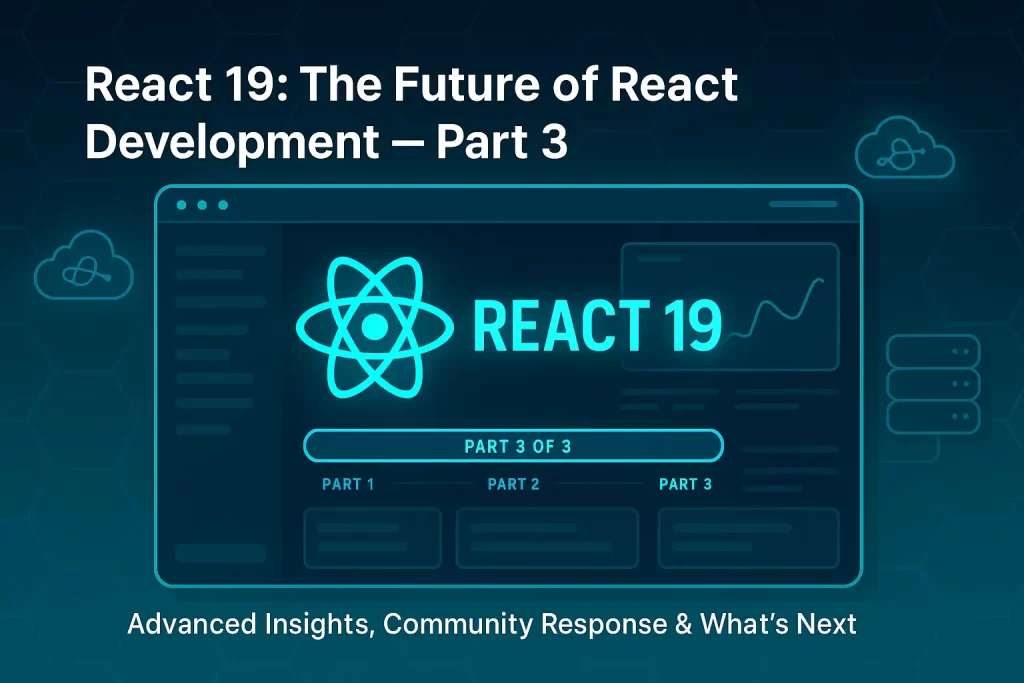
In Parts 1 and 2, we explored the core features of React 19—like the React Compiler, Server Components, and the new Actions API—and walked through real-world use cases and best practices. Now in this final part, we’ll look at advanced topics, performance profiling, common pitfalls, and how the community is responding to this update.
Advanced Performance Profiling in React 19
React 19’s architecture enables more granular performance tracking and optimization, especially with features like automatic memoization and concurrent rendering.
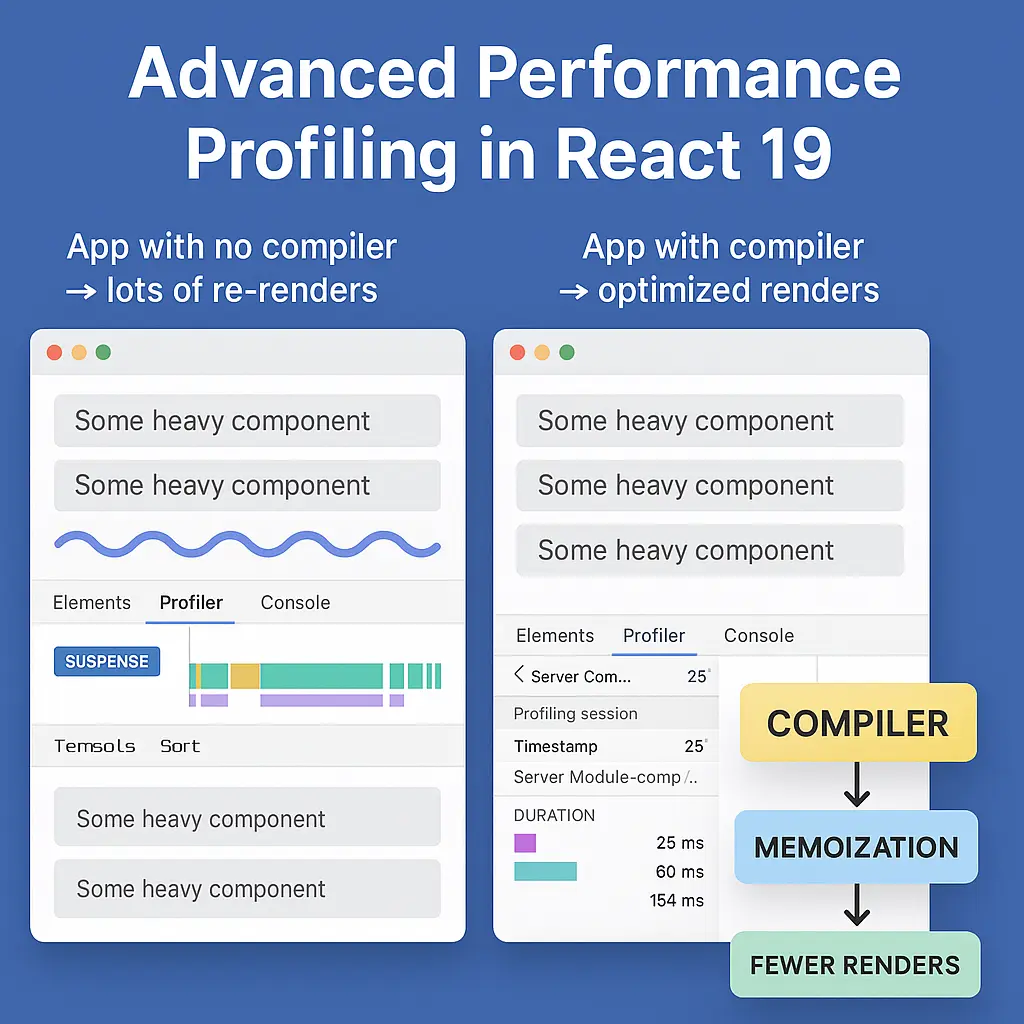
Profiling with React DevTools
React DevTools now offers:
- Suspense boundaries visualization: See where your code is waiting for resources.
- Profiler for Server Components: Track which parts of your app are rendered server-side vs client-side.
- New hook inspection: Debug `useFormStatus`, `useFormState`, and `use()` more intuitively.
Measuring Impact of the Compiler
Since the React Compiler can optimize re-renders automatically:
- Use profiling tools to compare render frequency before and after compiler adoption.
- Identify unnecessary recomputations in deeply nested trees.
Community Adoption & Ecosystem Response
React 19’s reception has been enthusiastic among early adopters, especially those using Next.js App Router, Remix, or server-first architectures.

Popular Feedback Highlights:
- Simplified Form Handling: The Actions API is widely praised for reducing boilerplate.
- Developer Experience: The compiler removes the cognitive load of memoization.
- Learning Curve for `use()` and Server Components: Many teams are treading carefully with async rendering and Suspense boundaries.
Common Pitfalls to Avoid:
As powerful as React 19 is, it’s important to avoid missteps that can hurt performance or cause bugs:
1. Misusing `use()`
- Using `use()` outside of server or Suspense-aware components will throw errors.
- Use it inside React Server Components or layouts/pages in Next.js.
2. Over-enabling the Compiler
- Don’t turn it on for every component immediately.
- Start with components that re-render frequently or are bottlenecks.
3. Ignoring Server Component Constraints
- Server Components can’t access browser-only APIs.
- Carefully plan what goes server-side and what stays on the client.
The Future of React Development:
- Full-stack component architectures
- Async-first rendering models
- Cleaner, declarative UI + data logic
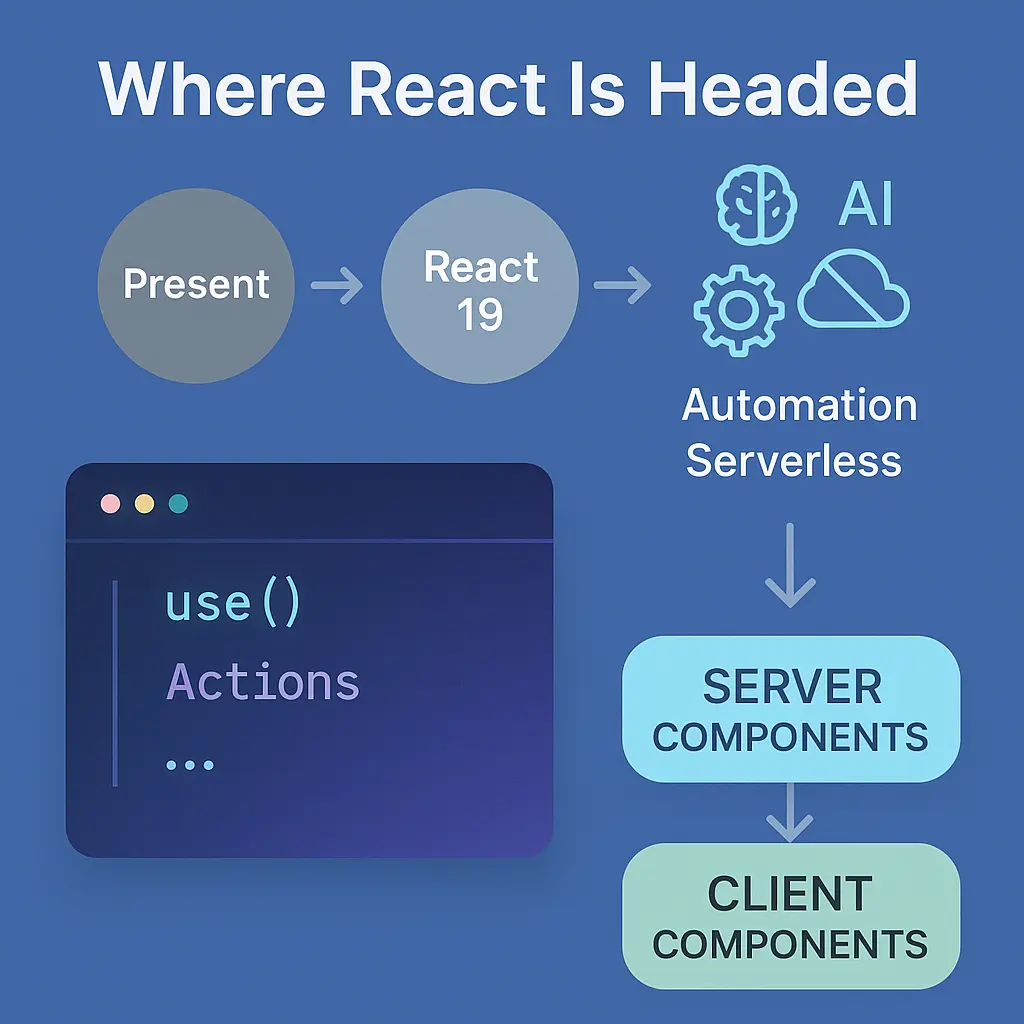
With upcoming improvements in React Compiler stability, DevTools support, and framework integration, we’re moving toward a future where writing performant, scalable React apps requires less manual optimization and more focus on product and UX.
Final Thoughts: Embracing React 19:
React 19 isn’t just another version—it’s a transformation in how we build UIs.
By leveraging:
- Automatic performance optimizations via the compiler
- Cleaner, server-aware rendering patterns
- Declarative form logic with Actions API
- Built-in async support via `use()` and Suspense
…you’ll be well-positioned to build faster, more scalable, and more modern web applications.

Whether you’re migrating an enterprise app or starting fresh, React 19 gives you the tools and architecture to think less about performance tuning and more about delivering great user experiences.
That wraps up our 3-part series on React 19!
If you’ve read this far, you’re already on your way to mastering the next generation of React. Happy coding!
What’s New in React 19: The Future of Development – Part 1
Start your journey into React 19 with Part 1 of our series, where we break down the biggest updates, the motivation behind them, and what they mean for developers moving forward.

