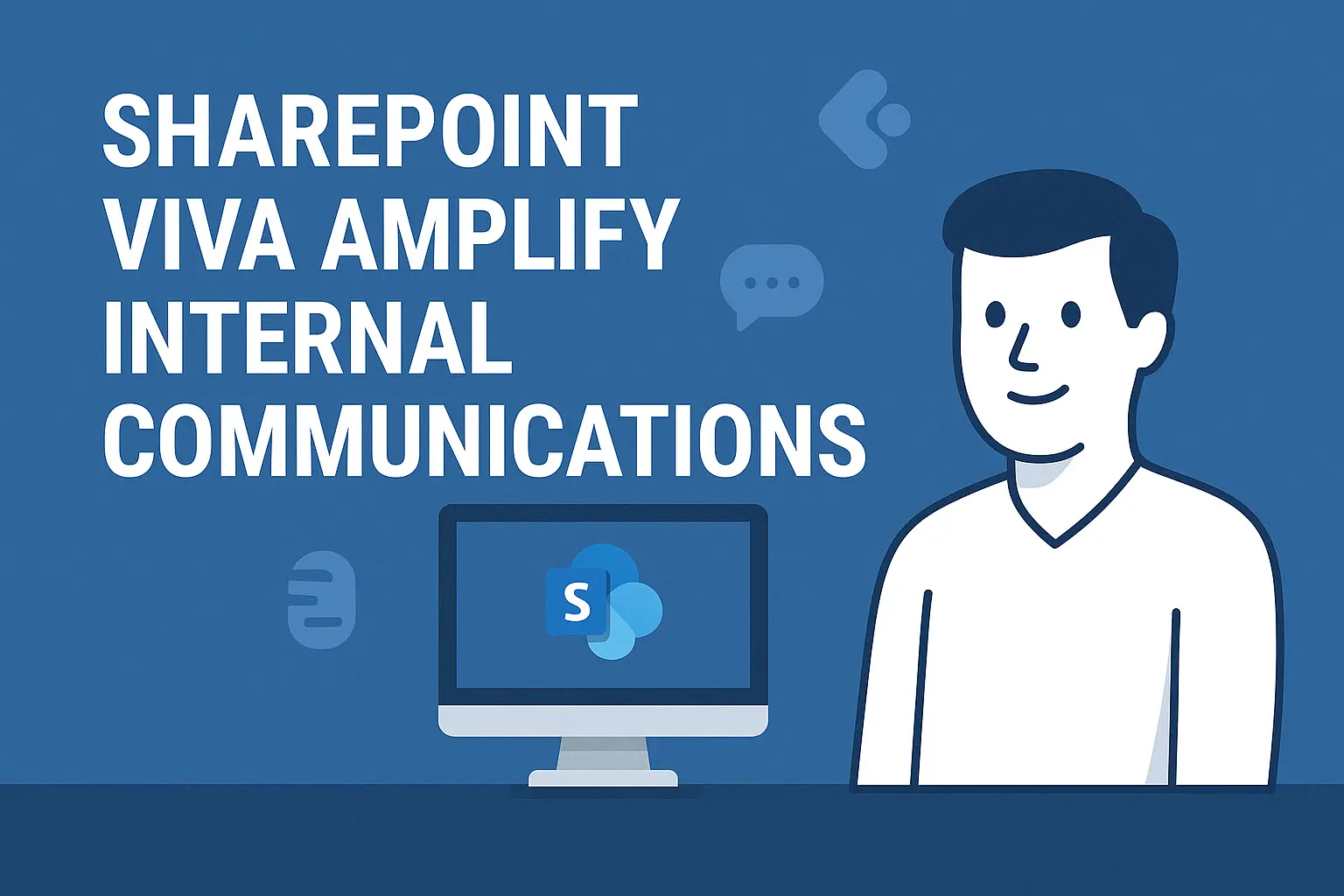In today’s fast-paced business environment, effective internal communication is critical for organizational success.
The combination of Microsoft SharePoint and Viva Amplify is transforming how companies manage and deliver targeted content across multiple channels.
This guide explores how you can leverage SharePoint and Viva Amplify to revolutionize your internal communications strategy.
📌 What is Viva Amplify?
Microsoft Viva Amplify is a campaign management and publishing platform that allows communicators to:
- Create, manage, and distribute consistent messages across channels like SharePoint, Teams, and Outlook.
- Reach employees with targeted content tailored to different departments or roles.
- Track campaign performance and engagement metrics to refine strategies.
👉 Learn more at Microsoft Viva Amplify Overview
🔗 How SharePoint and Viva Amplify Work Together
When SharePoint integrates with Viva Amplify, you can:
- Plan campaigns from one centralized location.
- Create and publish SharePoint news posts and updates seamlessly.
- Target content to specific audiences (like different offices, departments, or leadership groups).
- Analyze engagement through built-in reporting tools.
This ensures your messages are delivered effectively to the right people — in the tools they already use.
✅ Setting Up SharePoint + Viva Amplify for Internal Communications
Step 1: Access Viva Amplify
- Go to Microsoft 365 → Search for Viva Amplify or access it via the app launcher.
Step 2: Create a New Campaign
- Name your campaign (e.g., “New Employee Benefits Launch”) and set its goals.
- Use the campaign to group all related communications together.
Step 3: Develop Publications
- Create posts, emails, and Teams messages that align with your campaign objectives.
- Format once, and Viva Amplify lets you publish across multiple channels.
Step 4: Define Target Audiences
- Select specific departments, locations, or job roles.
- Ensure every message is relevant to its recipients.
Step 5: Publish Content
- Publish across SharePoint news, Teams announcements, and Outlook at the same time.
- Schedule posts for future delivery if needed.
Step 6: Monitor Engagement
- Track opens, reads, and interactions.
- Refine future campaigns based on real-time insights.
🛠 Practical Example: Launching a New HR Policy
- Campaign Name: New Remote Work Policy
- Publications:
- SharePoint News: Official policy details
- Teams Announcement: Quick highlights and link to SharePoint
- Email: Detailed Q&A and resources
- Target Audience: All employees in North America
- Goal: Ensure 95% of employees read the new policy within 7 days
Monitor engagement to verify who read the updates, and follow up with reminders automatically.
📚 Best Practices for SharePoint + Viva Amplify Communications
- Consistency: Maintain tone, voice, and style across all messages.
- Audience Relevance: Tailor content to each group’s interests and needs.
- Short & Engaging: Use visuals, bullet points, and direct language.
- Feedback Channels: Encourage questions or comments through Teams or SharePoint forms.
- Training: Train your comms team to fully utilize Amplify and SharePoint News features.
🎯 Final Thoughts
The integration of SharePoint and Viva Amplify brings a new era of strategic, targeted internal communication.
By centralizing campaign management, delivering consistent messaging, and analyzing engagement, organizations can keep employees better informed, connected, and engaged.
Start using SharePoint and Viva Amplify today to amplify your internal communications impact!
At 200OK Solutions, we specialize in crafting intelligent digital workplaces that enhance collaboration and communication. Our expertise in Microsoft 365, SharePoint, and Viva Amplify empowers organizations to deliver impactful, targeted content across multiple channels. Partner with us to revolutionize your internal communications strategy and drive employee engagement to new heights.
What’s the Real ROI of SharePoint Syntex for Your Organisation?
Get a practical ROI calculator + implementation checklist used by enterprises to modernize SharePoint with AI, without trial-and-error.