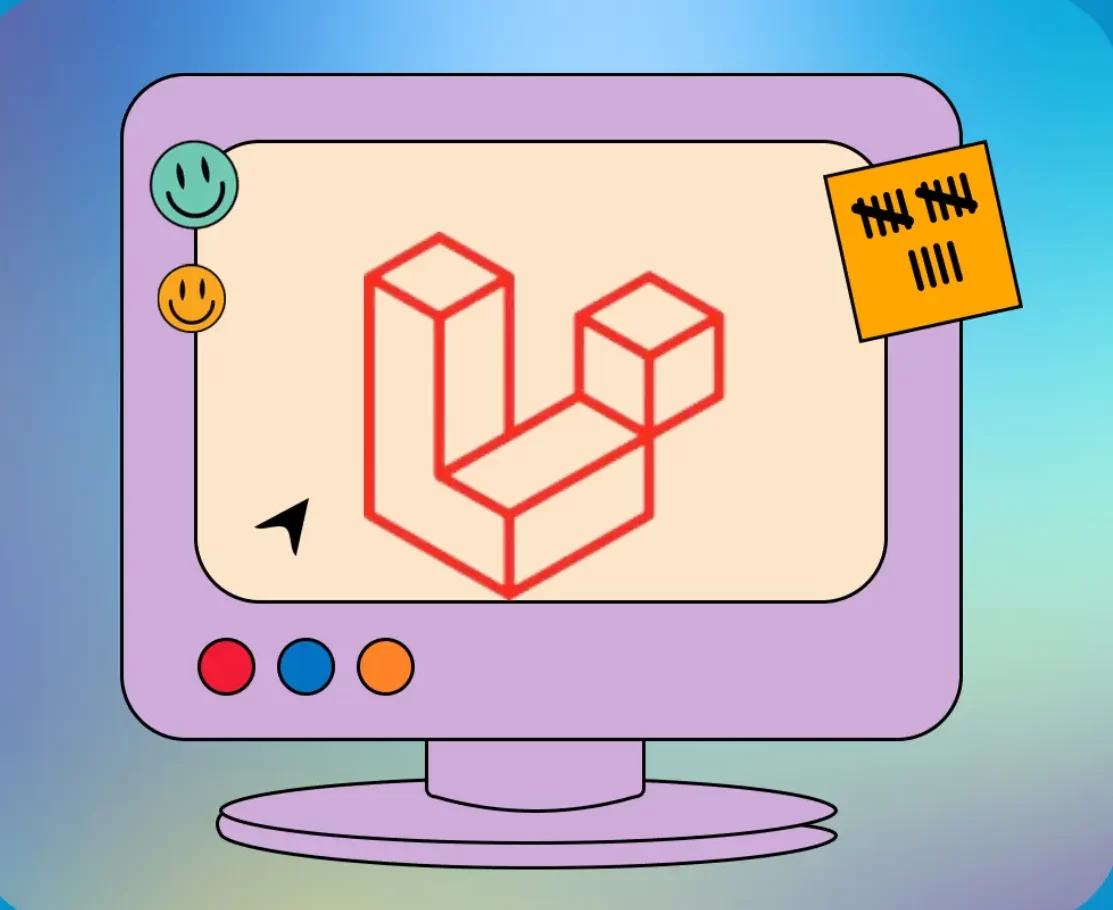Building a successful web application for your startup can be daunting. Laravel, a popular PHP framework, has gained massive traction for its robust tools and simplified development process. Designed for efficiency, scalability, and ease of use, Laravel provides startups with everything they need to bring their digital ideas to life.
This guide dives into top Laravel features that simplify web development, backed by examples and practical insights to empower startups.
Why Choose Laravel for Startup Web Development?
Startups often work with limited resources but require reliable and scalable solutions to compete in the market. Laravel addresses these challenges with its:
- Simplified Syntax: Easy to learn and implement.
- Extensive Ecosystem: Tools like Forge and Vapor for app hosting.
- Developer-Friendly Features: Prebuilt functions save time and effort.
By using Laravel, startups can reduce development costs, meet tight deadlines, and build high-quality, user-friendly applications.
Laravel Features for Startups
Elegant Syntax and MVC Architecture
Laravel follows the Model-View-Controller (MVC) pattern, separating application logic from the user interface.
Advantages of MVC:
- Simplifies debugging and testing.
- Promotes code organization.
- Speeds up development with reusable components.
Example: Basic MVC Implementation in Laravel
Here’s how an MVC flow works in Laravel:
// routes/web.php
Route::get('/greeting', [GreetingController::class, 'show']);
// app/Http/Controllers/GreetingController.php
namespace App\Http\Controllers;
use Illuminate\Http\Request;
class GreetingController extends Controller {
public function show() {
return view('greeting', ['message' => 'Welcome to Laravel!']);
}
}
// resources/views/greeting.blade.php
<!DOCTYPE html>
<html>
<head><title>Greeting</title></head>
<body>
<h1>{{ $message }}</h1>
</body>
</html>
This separation allows a frontend developer to focus on the Blade template (greeting.blade.php) while backend developers work on the controller logic.
Blade Templating Engine
Blade, Laravel’s lightweight templating engine, simplifies creating dynamic user interfaces.
Key Features of Blade:
- Supports control structures like loops and conditionals.
- Enables reusable components.
- Integrates seamlessly with plain PHP code.
Example: Blade Reusable Component
<!-- resources/views/components/button.blade.php -->
<button class="btn btn-primary">{{ $slot }}</button>
<!-- Usage in other Blade files -->
<x-button>Click Me!</x-button>
Using Blade, startups can create polished, responsive user interfaces in less time.
Built-in Authentication and Authorization
Laravel provides out-of-the-box authentication with a simple command:
php artisan make:auth
Benefits:
- Prebuilt login, registration, and password reset.
- Customizable user roles and permissions.
- Secure implementation using hashed passwords.
Startups can focus on scaling rather than implementing these repetitive features manually.
Database Migrations and Eloquent ORM
Laravel’s database tools ensure smooth data handling and schema management.
Eloquent ORM
Laravel’s Eloquent ORM simplifies database interaction by mapping objects to database tables.
Example: Defining and Using Models
// Create a model
php artisan make:model Product -m
// app/Models/Product.php
namespace App\Models;
use Illuminate\Database\Eloquent\Factories\HasFactory;
use Illuminate\Database\Eloquent\Model;
class Product extends Model {
protected $fillable = ['name', 'price'];
}
// Usage in Controller
use App\Models\Product;
$product = Product::create(['name' => 'Laravel Guide', 'price' => 29.99]);
echo $product->name;
Database Migrations
Migrations keep the database schema consistent across environments.
// database/migrations/xxxx_xx_xx_create_products_table.php
public function up() {
Schema::create('products', function (Blueprint $table) {
$table->id();
$table->string('name');
$table->decimal('price', 8, 2);
$table->timestamps();
});
}
Robust Testing Tools
Laravel simplifies testing with PHPUnit and a dedicated testing directory.
Example: Writing a Test
// tests/Feature/ExampleTest.php
namespace Tests\Feature;
use Tests\TestCase;
class ExampleTest extends TestCase {
public function testBasicTest() {
$response = $this->get('/');
$response->assertStatus(200);
}
}
This ensures code reliability, a critical factor for startups with limited time for extensive manual testing.
Queue Management
Laravel’s queue system ensures smooth execution of time-consuming tasks like sending emails or processing uploaded files.
How it Works
- Tasks are queued for background execution.
- Workers process tasks asynchronously, improving user experience.
Example: Sending an Email with Queues
// app/Jobs/SendEmail.php
namespace App\Jobs;
use Mail;
class SendEmail extends Job {
public function handle() {
Mail::to('user@example.com')->send(new WelcomeEmail());
}
}
With queues, startups can handle high traffic without degrading performance.
Task Scheduling with Cron-Like Simplicity
Laravel’s task scheduler allows developers to define scheduled jobs within the application itself.
Example: Schedule a Daily Task
// app/Console/Kernel.php
protected function schedule(Schedule $schedule) {
$schedule->call(function () {
Log::info('Task executed!');
})->daily();
}
Startups benefit from this feature to automate maintenance tasks and improve operational efficiency.
Laravel Ecosystem Tools
Laravel Forge
- Simplifies server deployment and management.
Laravel Vapor
- Facilitates serverless app deployment, a cost-effective option for startups.
Strong Security Features
Laravel protects startups against:
- SQL Injection: Prepared statements in Eloquent ORM.
- CSRF Attacks: Automatic CSRF token verification.
- XSS: Blade escaping mechanisms.
Example: CSRF Protection
<form method="POST" action="/submit">
@csrf
<input type="text" name="name">
<button type="submit">Submit</button>
</form>
Community Support and Rich Documentation
Laravel boasts a vast community, ensuring prompt support and abundant resources for problem-solving. Startups can rely on forums, tutorials, and official guides to scale their learning curve quickly.
How Laravel Empowers Startups
- Saves time and resources with built-in tools.
- Enables scalability through modular architecture.
- Ensures security and reliability for sensitive data.
FAQs
What makes Laravel ideal for startups?
Laravel’s ease of use, scalability, and cost-effective tools make it perfect for startups
How does Laravel ensure application security?
Laravel guards against common threats like CSRF, SQL Injection, and XSS with built-in features.
Can Laravel handle large-scale applications?
Yes, Laravel supports modular architecture, robust queues, and caching, enabling scalability.
What is Blade templating in Laravel?
Blade is Laravel’s templating engine, allowing developers to create dynamic interfaces with reusable components.
Is Laravel suitable for small teams?
Absolutely! Laravel simplifies development, allowing small teams to focus on innovation rather than repetitive tasks.
Does Laravel support modern hosting solutions?
Yes, Laravel integrates seamlessly with serverless platforms like Vapor for cost-effective deployment.
Conclusion
Laravel is a game-changer for startups seeking to create web applications that are efficient, secure, and scalable. Its rich ecosystem, robust features, and strong community make it the perfect choice for developers at any skill level.
Refer these links for additional information