
React 19 is the latest major release in the React ecosystem, bringing a wide array of improvements, new features, and an enhanced developer experience. As one of the most widely used frontend libraries, React continues to evolve to meet the needs of modern web development. In this blog, we will explore what’s new in React 19, how it affects your projects, and why it’s worth upgrading.
Key Highlights of React 19
React 19 introduces several important updates and enhancements that streamline app performance, developer experience, and future scalability. Here are the key highlights: –
- React Compiler (Opt-in Beta)
- Improved Server Components
- Asset Loading Enhancements
- New use() Hook
- Actions API for forms
- Enhanced Error Boundaries
- Updated Strict Mode behaviors
React Compiler (Opt-in Beta)
React 19 includes the React Compiler as an opt-in beta feature. This compiler automatically memoizes components, which can drastically improve performance without requiring manual optimization using useMemo or React.memo.
Developers can expect fewer re-renders and better default performance.React 19 includes the React Compiler as an opt-in beta feature. This compiler automatically memoizes components, which can drastically improve performance without requiring manual optimization using useMemo or React.memo.
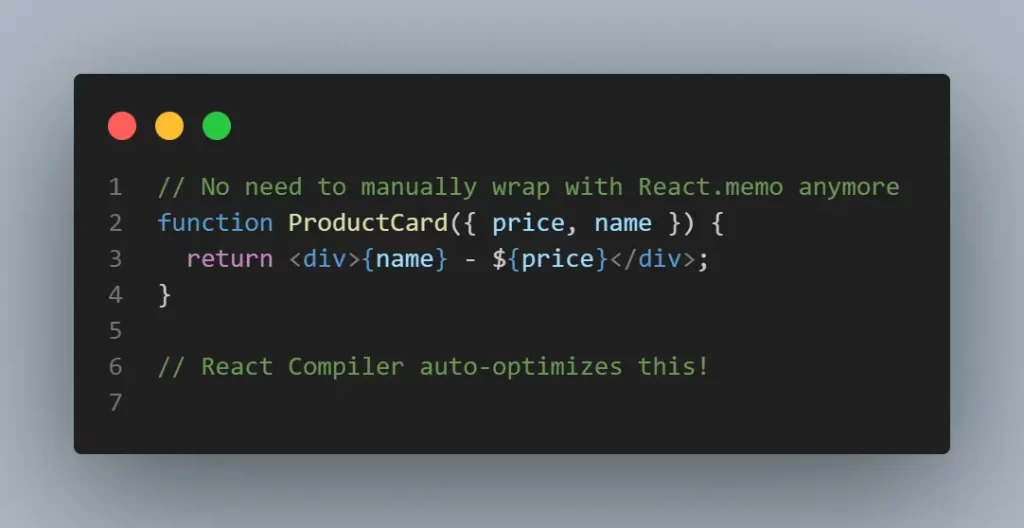
Developers can expect fewer re-renders and better default performance.
Improved Server Components
React Server Components are now better integrated and more stable in React 19. They allow developers to render parts of their applications on the server, reducing the amount of JavaScript sent to the client and improving page load speed.
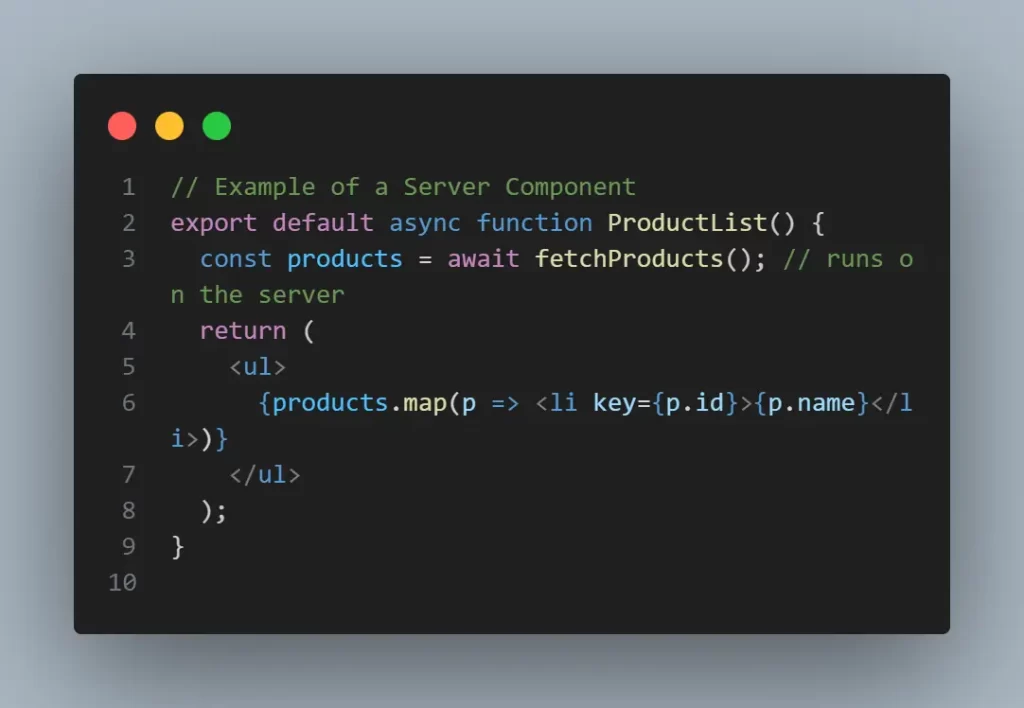
Asset Loading Enhancements
React 19 introduces new methods to control asset loading, including support for async scripts and preload optimizations. It gives developers more control over what resources are prioritized, resulting in better performance and user experience.
The New use() Hook
React 19 provides a new Actions API that simplifies form handling. It introduces server-side form actions and better integration with modern React features like Server Components.
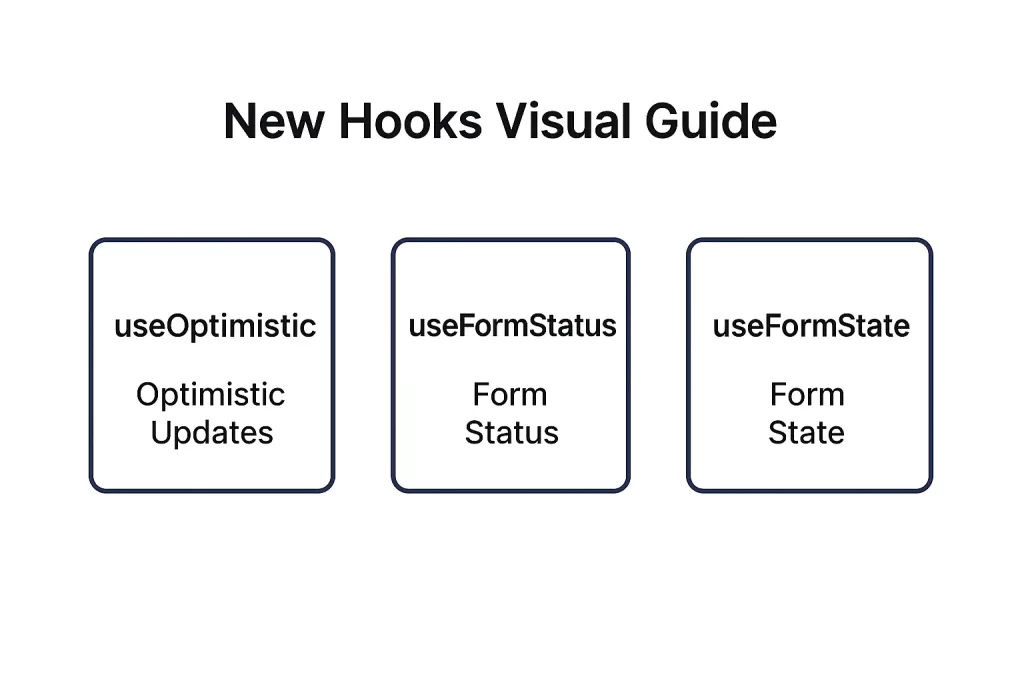
This allows you to write form logic that’s colocated and easier to manage.
New Actions API for Forms
React 19 enhances how errors are caught and handled. Error boundaries now support async errors and provide better fallback UI management
This ensures a more resilient user experience, especially in large-scale applications.
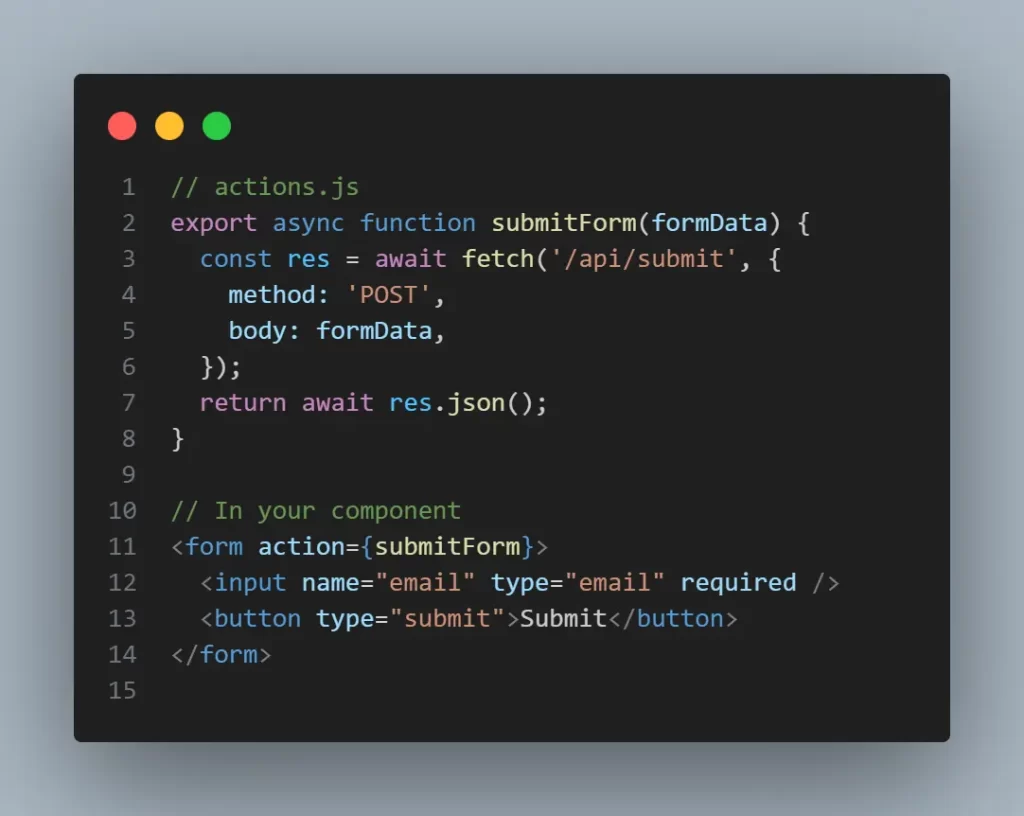
Enhanced Error Boundaries
React 19 enhances how errors are caught and handled. Error boundaries now support async errors and provide better fallback UI management. This ensures a more resilient user experience, especially in large-scale applications.
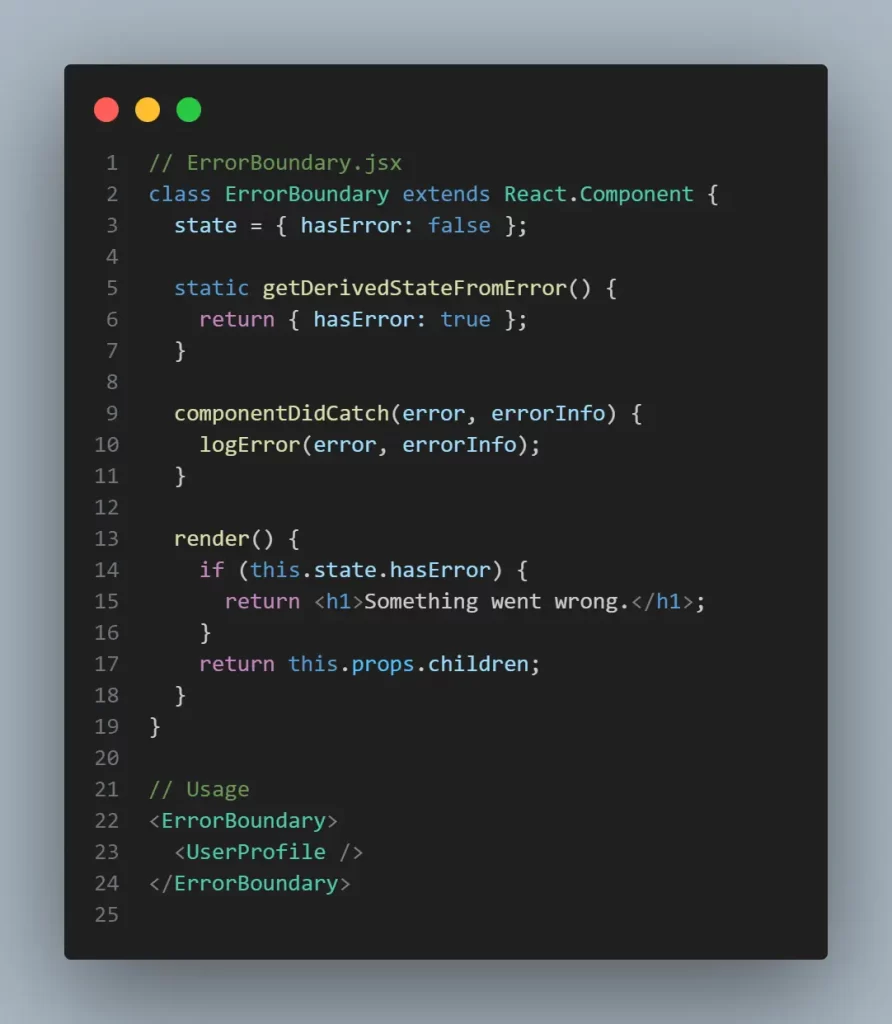
Updates to Strict Mode
Strict Mode in React 19 now includes additional checks to help identify unsafe lifecycles and other potential issues.
This update provides more transparency and guidance during development without impacting production builds.
Should You Upgrade to React 19?
If you’re building modern, performance-sensitive React applications, upgrading to React 19 is a smart choice. It simplifies development, improves performance, and prepares your codebase for the future of React.
Be sure to test your application thoroughly and check compatibility with third-party libraries before upgrading.
Conclusion
In this first part of our exploration of React 19, we’ve uncovered the key features that make it a milestone release in the React ecosystem. From the powerful new React Compiler and improved Server Components to the introduction of the use() hook and the Actions API, React 19 brings performance gains, enhanced developer experience, and future-ready tools. Stay tuned for the next part, where we’ll dive deeper into real-world use cases, migration strategies, and tips to make the most of these exciting new features!
React 19: What’s New & the Future of React Development – Part 2
Continue with Part 2, where we explore enhancements to performance, server components, and how React is evolving to meet modern development needs.

