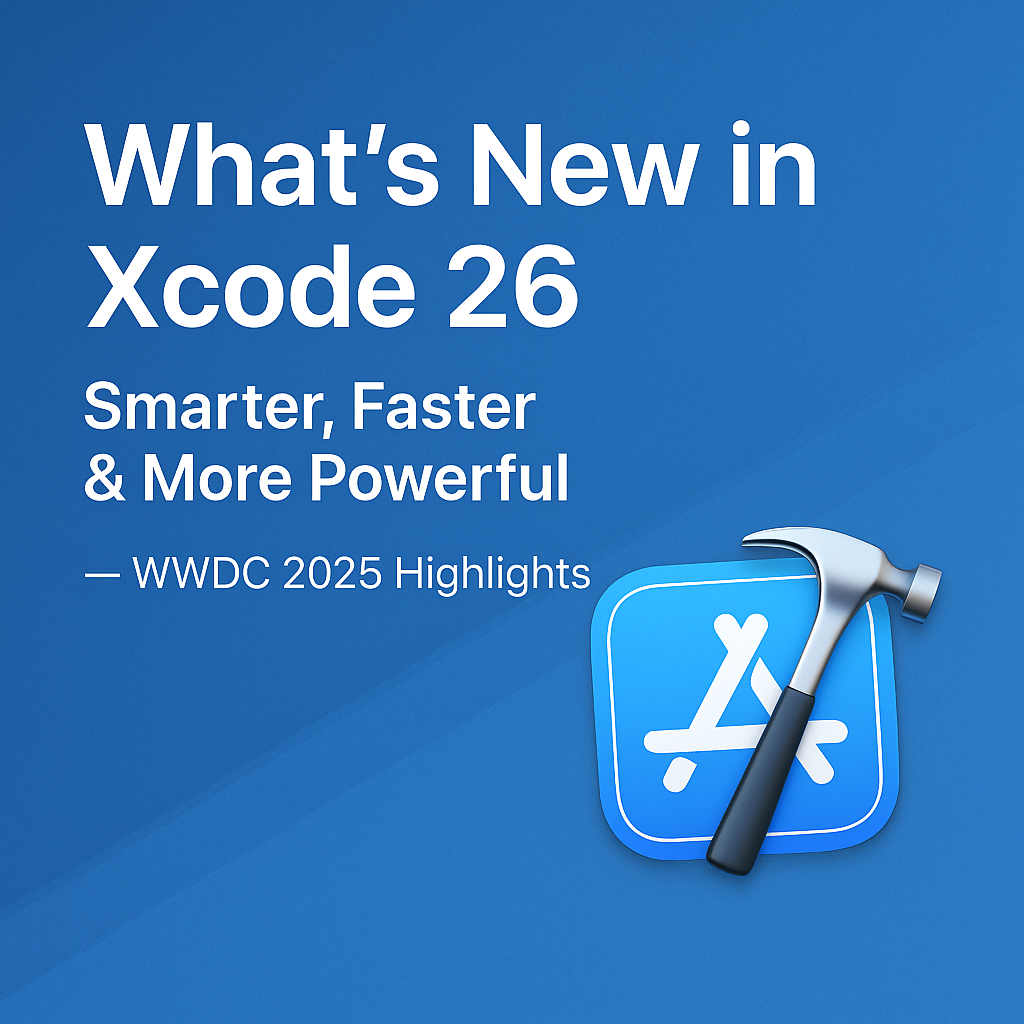
Apple has once again raised the bar for developers at WWDC 2025, and this year’s spotlight shines directly on Xcode 26. With AI-powered tools, smarter debugging, enhanced performance, and even voice control support, Apple is redefining how developers interact with code. If you’re a Swift, SwiftUI, or multiplatform app developer, there’s a lot to be excited about.
Let’s dive into the key highlights from Xcode 26.
1. Built-In AI Assistant — Powered by ChatGPT
The biggest headline? Xcode 26 now features an integrated AI coding assistant powered by large language models — with ChatGPT as the default.
Key Capabilities:
- Code Suggestions: Write entire functions or SwiftUI views with simple prompts.
- Inline Documentation: Instantly generate or explain code documentation.
- Smart Fixes: Identify and fix bugs with context-aware suggestions.
- Test Generation: Auto-generate test cases based on your code logic.
- Plugin Flexibility: Support for other LLMs via API key or local execution on Apple Silicon.
Think of it as pairing with an expert Swift developer — 24/7, right inside Xcode.
2. New “Coding Tools” Sidebar
A fresh addition to the Xcode interface is the “Coding Tools” pane, which dynamically surfaces context-relevant actions.
With this, you can:
- Create Swift Playgrounds from selected code.
- Preview or isolate snippets.
- Refactor with fewer clicks.
- Run AI-powered “Explain this code” commands.
It’s all designed to reduce friction, so you stay in the flow.
3. Smarter Navigation and Localization
Xcode 26 brings subtle but powerful updates to project navigation and internationalization:
- The project navigator is now more intuitive and customizable.
- Localization catalogs are easier to manage, especially for multilingual apps.
- You can now visualize string usage and edit translations more efficiently.
4. Voice Control for Development
Accessibility takes a leap forward — developers can now code using just their voice.
This includes:
- Dictating Swift or Objective-C code.
- Navigating the UI hands-free.
- Refactoring and running builds with voice commands.
A game-changer for inclusive app development.
5. Visual Intelligence + App Intents Integration
Xcode 26 supports Apple’s new Visual Intelligence APIs, making it easier to connect your apps to vision-based interactions.
Developers can now:
- Expose app content that responds to system-wide image recognition.
- Create intent-based workflows from camera or vision triggers.
- Plug into App Intents and Siri Suggestions more deeply.
For example, a recipe app can surface steps when a user scans ingredients with their iPhone camera.
6. Enhanced Testing, Debugging & Performance Tools
Some under-the-hood improvements worth noting:
- Optimized Swift Build system for faster builds.
- Smarter static analysis and compiler warnings.
- Improved test case reporting in Swift Packages.
- Better SwiftUI previews and timeline debugging.
Together, they create a more robust and high-performance dev experience.
7. Simulator — Prototype on Every Device, Right from Your Mac
Xcode 26 continues to enhance the Simulator, making it an indispensable tool for modern app development and prototyping.
Key Features:
- Run your app across iPhone, iPad, Apple Watch, Apple TV, and Mac, all from your development machine — no physical device required.
- Test on multiple iOS versions to ensure backward compatibility.
- Simulate real-world conditions including:
- Location changes (great for Maps, ride-hailing, etc.)
- Memory warnings
- Network throttling and offline modes
- Device orientation changes and hardware configurations
8. Profile and Analyse — Get Real-Time Performance Insights
Xcode 26 elevates app performance tuning with major improvements in Instruments, Apple’s powerful profiling toolset.
Key Capabilities:
- Visualize performance across CPU, memory, disk, and GPU — all rendered as intuitive time-based graphs.
- Identify bottlenecks in real-time, with deep links to code for easy optimization.
- Profile specific app behaviour’s or sample the entire system with minimal overhead.
- Create custom instruments with unique visualizations tailored to your own frameworks or third-party libraries.
Use:
Delivering a smooth, responsive user experience isn’t optional — and Instruments helps you find the subtle issues that might affect performance or battery life, especially on older devices or complex workflows.
9. Test — Measure, Update, Observe
Xcode 26 makes automated testing smarter and more flexible, helping you catch issues early and ship rock-solid apps.
Key Features:
- Swift Testing Framework: Write modern unit tests using the full power of Swift syntax. The new framework is more expressive and easier to maintain.
- Smooth Migration: Already using XCTest? No problem. Run your existing tests side by side with Swift Testing-based tests — migrate incrementally and at your own pace.
- UI Testing with XCUIAutomation: Automate user interactions and validate UI flows without manual tapping.
- Built-In Performance Metrics: XCTest now includes tools to measure how efficiently your code runs, ensuring your app stays responsive.
Quality is key. Xcode’s enhanced testing capabilities help you ship confidently, whether you’re maintaining legacy code or building something brand new.
10. Xcode Cloud — Supercharge Your Development Workflow
Xcode 26 continues to expand the power of Xcode Cloud, Apple’s fully integrated CI/CD service that lives right inside the IDE.
What It Offers:
- Cloud-Based Builds: Offload builds to Apple’s cloud infrastructure, saving local resources and speeding up iteration.
- Automated Testing in Parallel: Run multiple test suites simultaneously across devices and OS versions — right from your commit.
- Effortless Delivery: Distribute pre-release builds to TestFlight testers automatically.
- Manage Feedback in One Place: Collect user feedback and crash reports in the same environment where you code.
Whether you’re working solo or as part of a larger team, Xcode Cloud helps streamline your workflow, increase code quality, and shorten release cycles — all without leaving Xcode.
🎥 Watch the Session: What’s New in Xcode – WWDC25
Conclusion
Xcode 26 is not just an IDE update — it’s a developer productivity revolution. With deeply embedded AI, intuitive tools, and inclusive workflows, Apple has created an environment that empowers both beginners and pros.
Whether you’re building the next iOS hit or a cross-platform experience, now’s the time to explore these new capabilities.

